How to check broken links of the website in 2022?
Hello Friends,
Greetings for the day. Very fresh welcome to my blog.
Actually, I was checking my blog's performance and at that time I found that, their are certain broken links that need to be rectified. This resulted in error landing page issue. Hence I successfully checked the broken links and rectified it. Its very simple and absolutely free.
Its very simple and I will give pictorial demonstration for broken link check. Be live on the page your websites broken links will also rectified.
Why broken links are needs to be corrected?
Broken links impacts your websites performance. If links are not open and it comes as 404 error issues. This means your links are not getting redirected to its desired location. If so happens website visitor might consider your post / website as spam. This will be the negative website performance. Google also not consider while crawling your pages. and finally your page rank will reduce.
1. Check for website broken links on google.
2. Select the first link-
Select the first link as shown in above image. Go to broken link check website. Enter your website url as shown in below snap and click on find broken links.
3. Enter the details of website broken link:
Enter the details of security code and click on find broken links. Here you will get the option of identifying distinct broken links and identifying all occurrences of each dead link ( which may be slower)
4. Status of broken link checker:
It will take few minutes to complete the analysis. Meanwhile the below mentioned window will be seen as status.
5. Report of broken link checker:
The broken link checker will analyze your website and if any broken links are there, then it will be reported as shown below. Click on URL source mentioned in the report. Then it will redirect to error page.
6. Error landing page rectification:
The source URL will redirect to error landing page. Where you will see the error in highlights. For example image is provided below. Simply scroll to top of the page, where you will get, blog post name/ website page name.
7. Error Correction in blog post:
Copy the link and go to website. Go to identified blog post, open the post and correct the landing url of blog post. Thats it. There are too many websites which provides free website broken link checker facilities. So dont waste money for that.

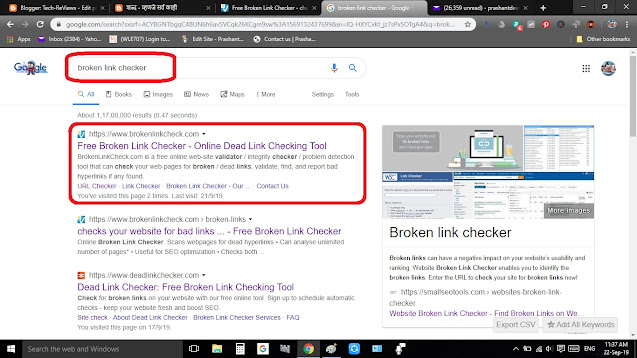












Comments
Post a Comment
If you have any doubt please let me know. Thank you.